How To Create A Marketing Video

If you want something you never had, you gotta be willing to do something you’ve never done. — Author Unknown Create A Marketing Video and 10X Your Profits… If a picture is worth a thousand words, then a video must be worth at least a million, right? That’s why video should be a key part […]
How To Write To Sell – 5 Key Tips
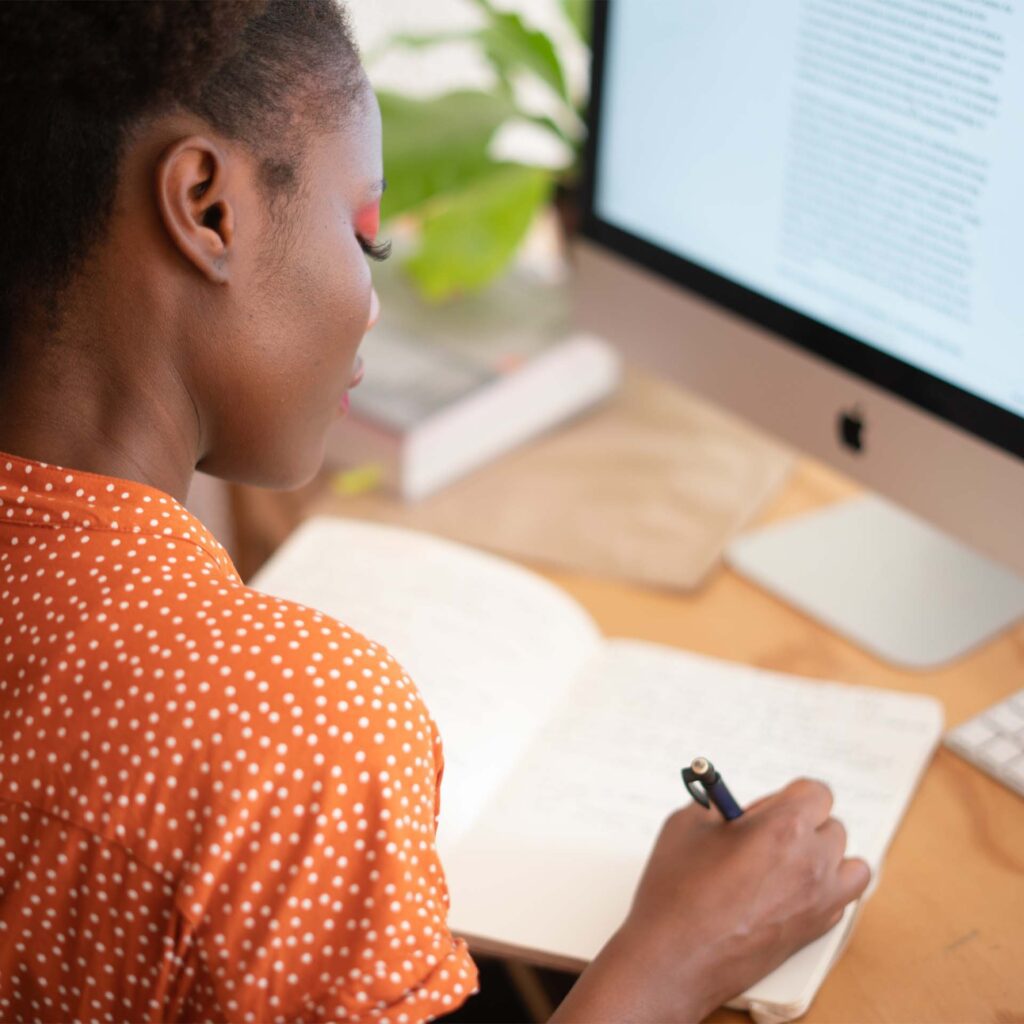
“There is no greater glory than sharing the story inside you.” — Maya Angelou In this article, I will cover 5 key tips on how to write to sell. No product is ever bought or sold without words. The secret ingredient to making this all work is the sales copy you write on your website, […]
3 Tips To Build Your Own Website

“Growth is painful. Change is painful. But, nothing is as painful as staying stuck where you do not belong.” –N. R. Narayana Murthy Build your own website. It’s not as hard as you think. You may think that your website is the most important item to build your business, but that is farther from […]
5 Types of Emails Every Business Needs

Email Marketing Made Easy I have been using MailerLite for 3 years and I told my clients to use it too. It was easy to style forms with MailerLite, so I decided to become an affiliate and help market their brand! I had already been doing this task prior to Mailer-Lite’s offer, but when […]
A Landing Page – The Best Way To Jump Start Your Sales
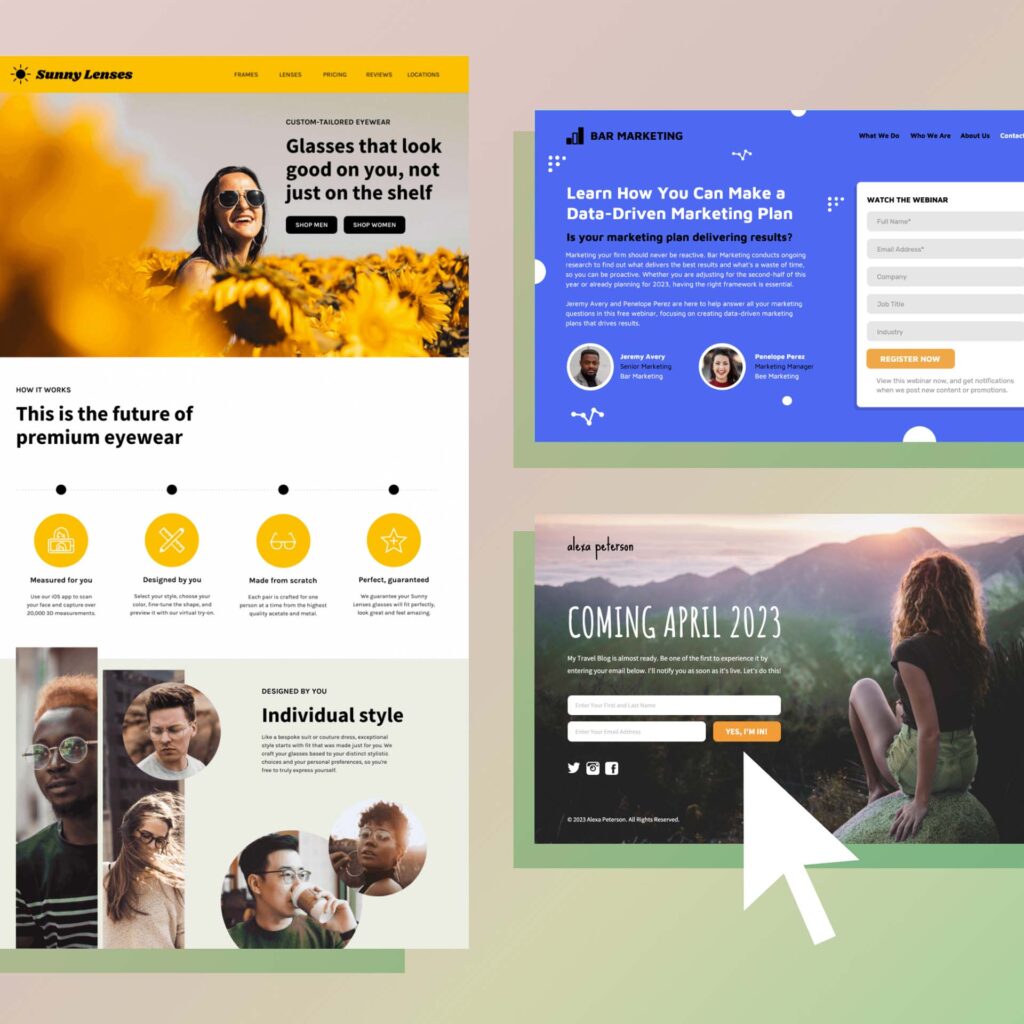
“The single biggest problem in communication is the illusion that it has taken place.” –George Bernard Shaw I use this quote to help me make successful landing pages. This means that I need to know who will be reading the page, what they are interested in, and what they might be thinking. What […]
Why Can’t I Use Free Web Hosting?

Learn why you should never use free web hosting for your professional website. “You either get free stuff or you get freedom. You cannot have both and you need to make a choice.” –Sarah Palin Now I did say in other posts and video courses that you can build your website for less […]
How To Choose A Domain Name

What’s in a name? That which we call a rose by any other name would smell as sweet. — William Shakespeare Domain names are important, but they can also be super confusing. Especially when you’re just starting out and don’t know where to begin. That’s why we wrote this article! To help you understand […]
How to Get Started with an Online E-Commerce Store

Are you a small business owner who is looking to start selling online? If so, you’re in luck! In this blog post, we’ll be walking you through the basics of setting up an e-Commerce store. We’ll cover everything from choosing a platform to setting up payment processing. So, whether you’re just getting started or you’re […]
The Ultimate Guide To Start An Online Business:

Building an online business requires several steps, but we’ll just focus on the four most important items to get you started off on the right foot. After this, I’ll touch on some of the essential skills required for success. Pick the product or service you want to sell The primary thing you need […]

